Viewing Process Guide PDFs
To view and print traditional PDF versions of Enterprise Portal Process Guides:
From the Navigation Pane at left, click Process Guide PDFs to open the Process Guide PDFs page.
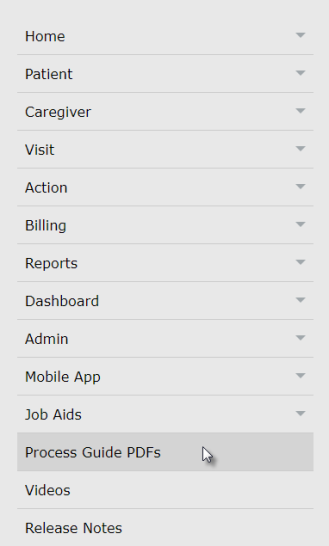
Click the category for the Process Guide you want to view and print.
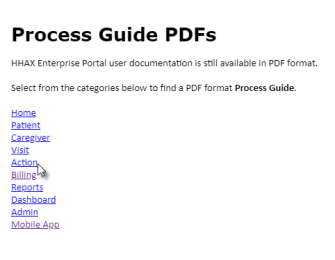
Click the link to the Process Guide you want to view and print. The PDF is opened in a separate browser tab.
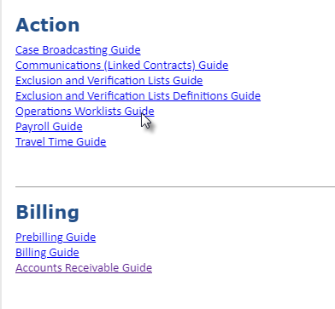
Use the PDF's review and printing tools to find the information you need.
Tip: To search for a keyword in a PDF file, press CTRL-F on your keyboard to open a Search box.
When you are finished, close the browser tab (not the whole browser), and you are returned to the PDFs page.
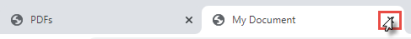
Next Step: